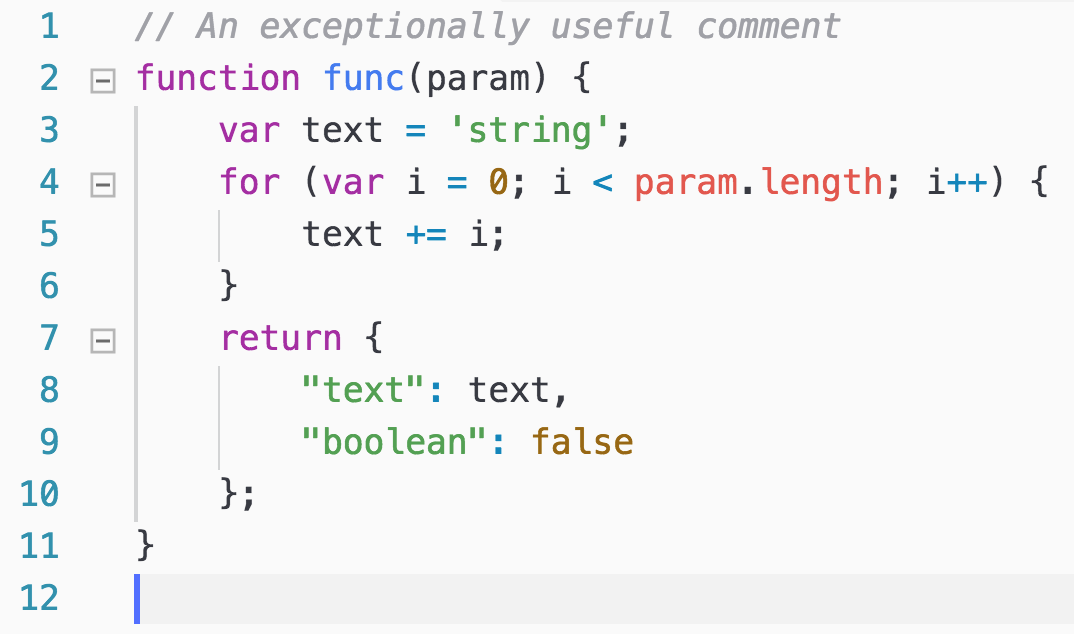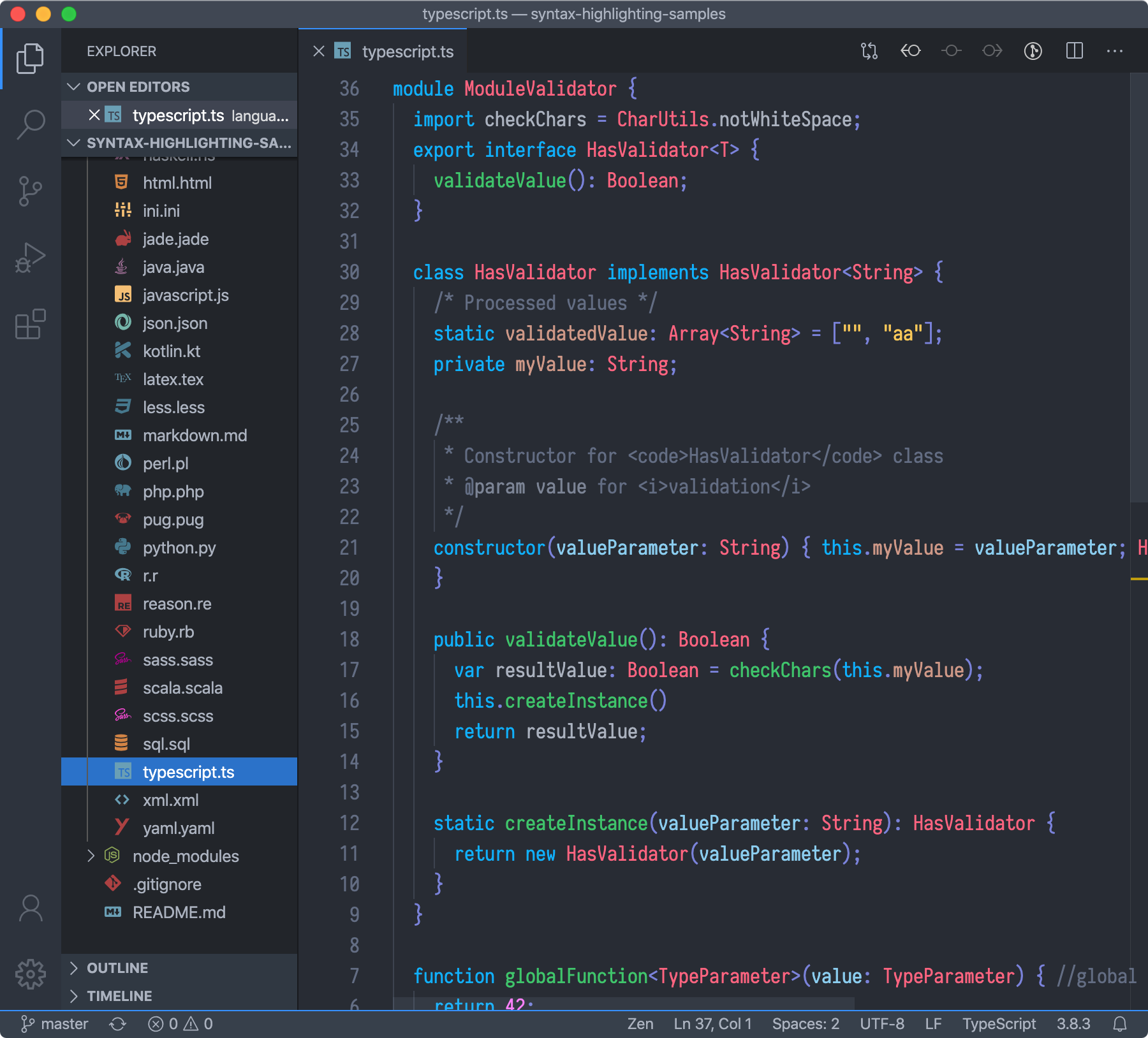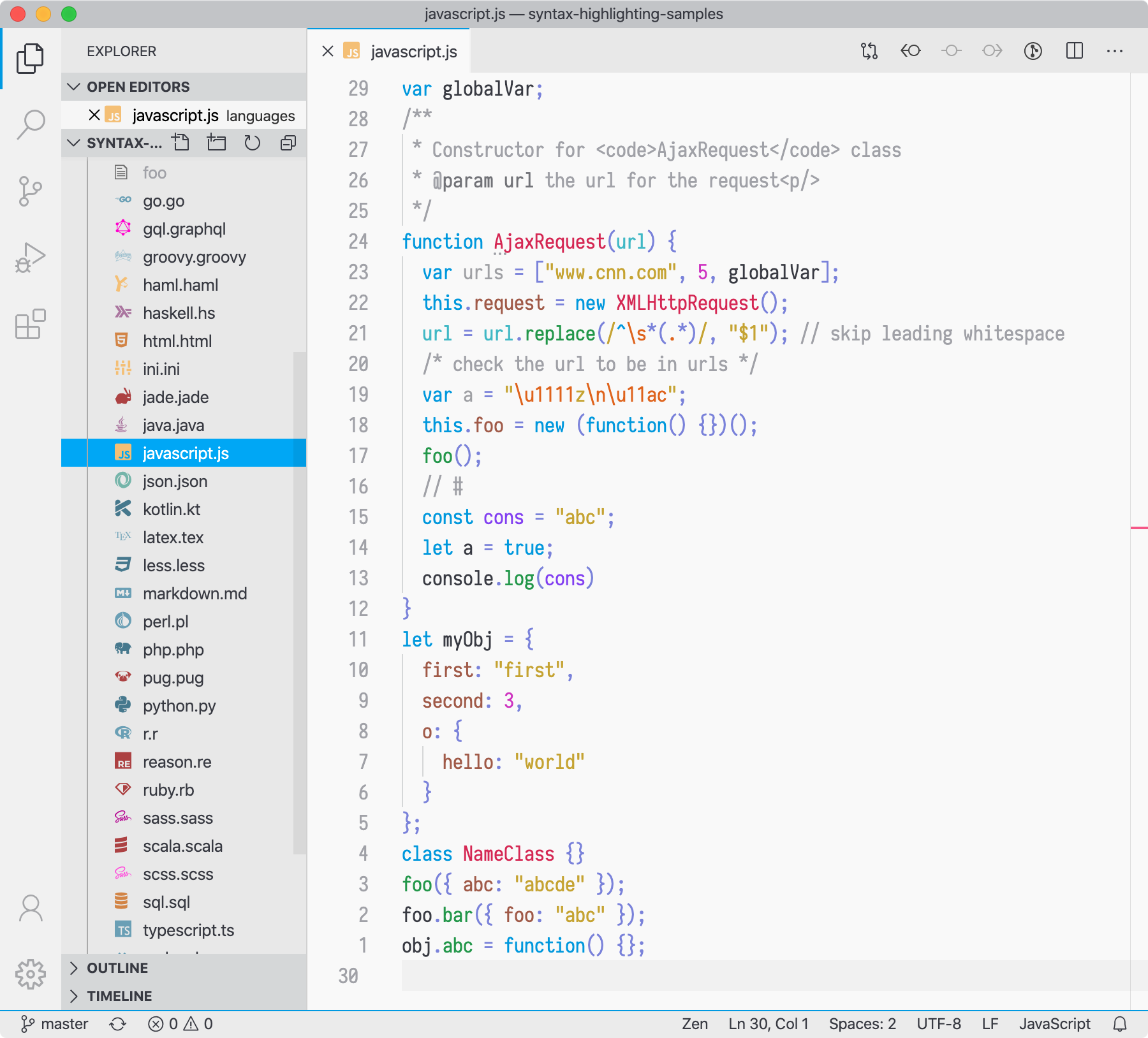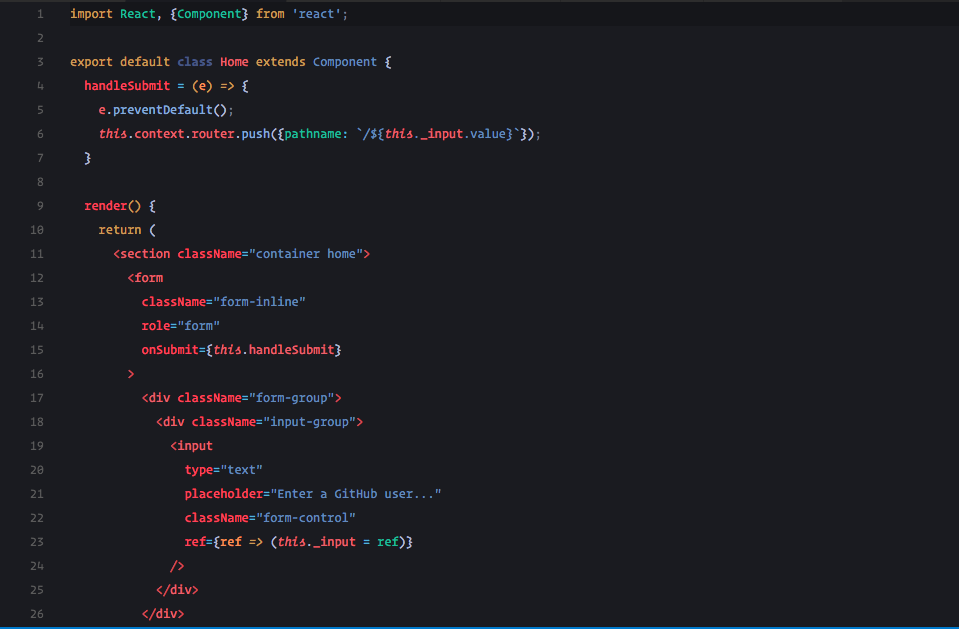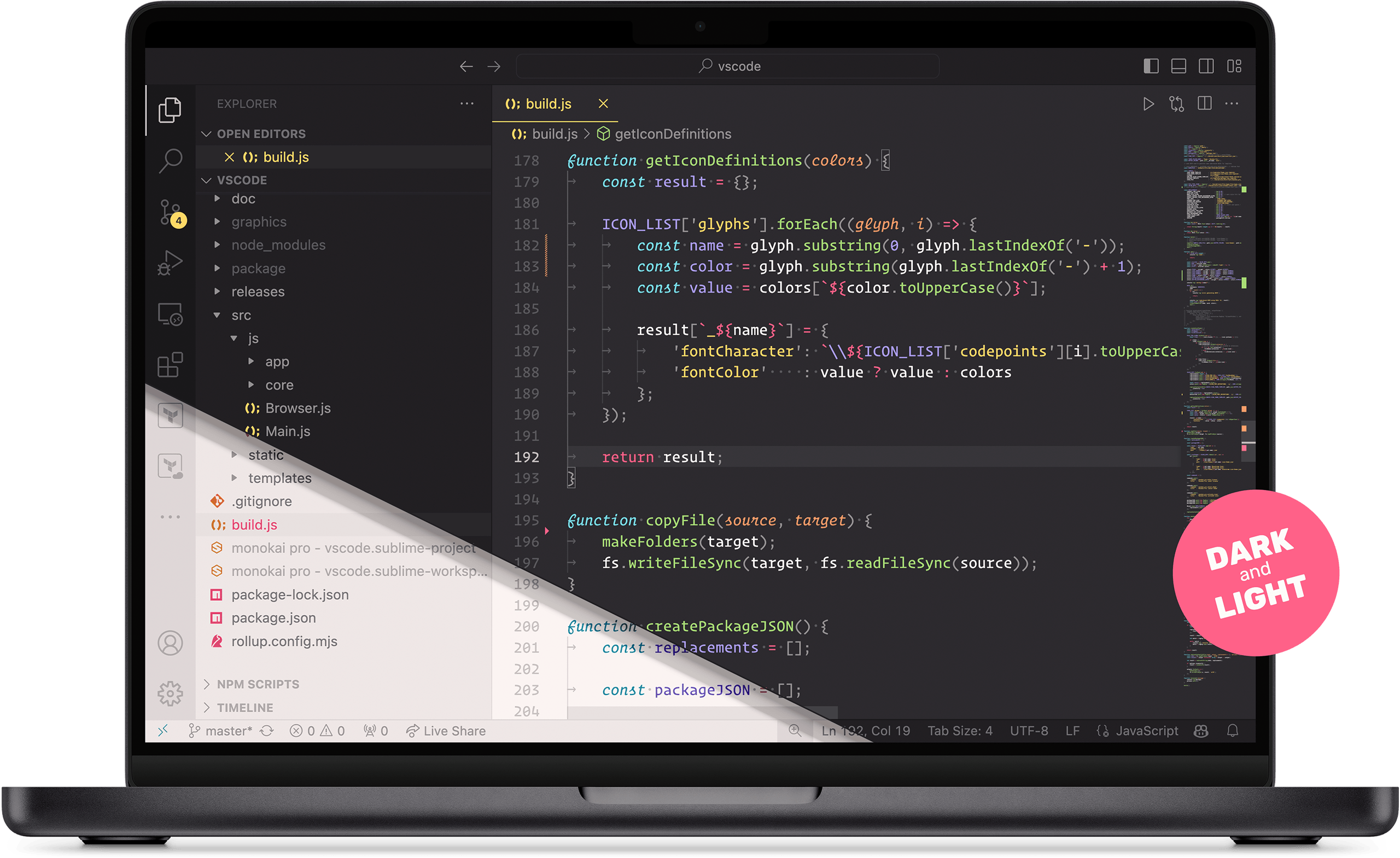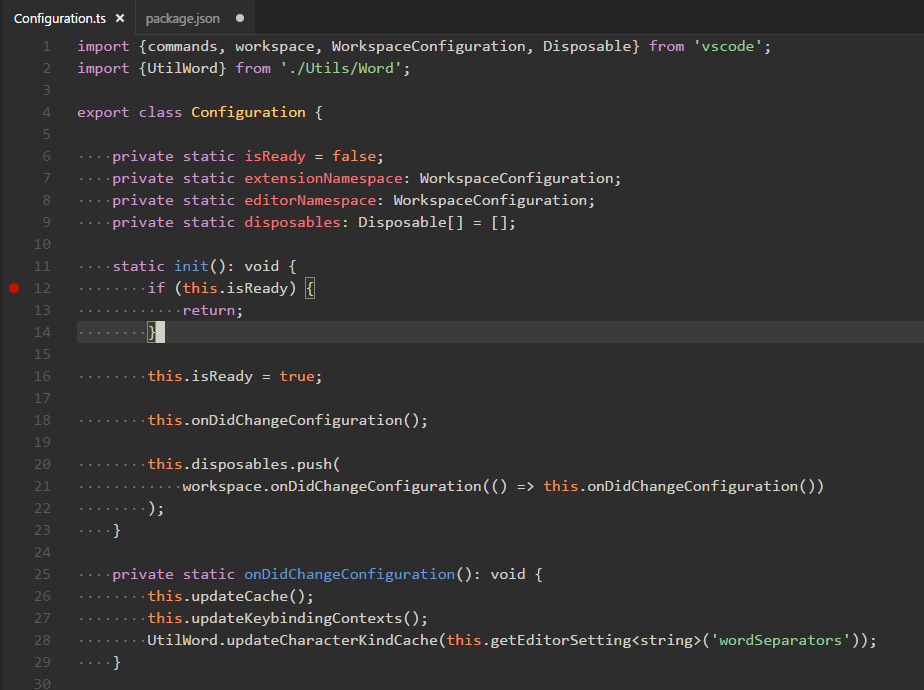vscode常用插件
大约 18 分钟约 5326 字
必备插件
- 要用 Vue 高亮,搜 vue syntax HighLight
- eslint,beautify,以及针对具体框架 vue,react,angular 的插件
- wepy-beautify
- rc-beautify
- vetur 语法高亮、智能感知、Emmet 等
- VueHelper snippet 代码片段
- Auto Close Tag : 匹配标签,关闭对应的标签。很实用【HTML/XML】
- Auto Rename Tag:sublime 和 webstorm 也有这个内置功能,改变标签的时候同时改动开闭合标签;【HTML/XML】
- Bootstrap 3 Sinnpet 常用 bootstrap 的可以下
- beautify :良好的拓展性,可以格式化 JSON|JS|HTML|CSS|SCSS,比内置格式化好用
- Code Runner : 代码编译运行看结果,支持众多语言
- colorize : 会给颜色代码增加一个当前匹配代码颜色的背景,非常好
- Document This : JSDOC 注解调用,值得易用
- Git History : 不得不赞的插件,谁用谁知道,功能很赞
- HTML CSS Support : 这个也是必备插件之一
- Path Autocomplete : 路径智能补全
- Path Intellisense : 路径智能提示.
- SCSS IntelliSense Preview : SCSS 智能提醒,配置强大
- Syncing: 这个同步插件要比官方市场那个最高下载量的要好,支持删除同步!!!
- Version Lens : 可以及时看到 package.json 内部版本的变动,很实用
- Output Colorizer : 可以终端日志输出着色,实用
- JavaScript (ES6) code snippets : ES6 的代码片段,实用
- JavaScript Snippet Pack : ES5 及以下的代码片段,实用
- Panda:用了相当久的一套颜色高亮,个人感觉很耐看
- Enki Theme (Material Design Inspired) : 当前用的代码高亮,个人感觉很赞
- Material Icon Theme : 一套扁平化的文件图标,内置的 seti 也很优秀,还有 simple icon 和 vscode-icons
- jQuery Code Snippets jquery 重度患者必须品
- vscode-icon 让 vscode 资源树目录加上图标,必备良品!
- Bracket Pair Colorizer 让括号拥有独立的颜色,易于区分。可以配合任意主题使用。
- Turbo Console Log
VScode 全局搜索功能
在配置文件添加:
“search.exclude”: {
“system/”: true,
“!/system/*/.ps*”: true
},
现在测试一下吧, ctrl + shift +F,开始你的表演吧。
如何用 VSCode 愉快的写 Python
搭建环境
- 在 VSCode 中搜索扩展 Python
基本操作
- 首先是 F1/Ctrl+Shit+P 万能键,谁用谁知道
- Ctrl+P:文件切换
- Ctrl+空格:自动提示
- F12/Ctrl+左键:跳转到定义
- Shift+F12:预览定义
- Ctrl+G:跳转行号
- Ctrl+/:注释切换
- Alt+↑↓:整行上下移动
- Ctrl+↑↓:编辑器垂直滚动条上下移动,光标不动
- Ctrl+Backspace/Delete:整词/连续空白删除
- Ctrl+→←:光标整词移动
- Ctrl+F 查找/Ctrl+Shift+F 在文件中查找,这都属于通用的,类似的就不说了啊。
调试操作
随时随地,F5 调试运行。注意,VSCode 默认在调试后,会停在第一句,
- F5:调试/继续,
- F10:单步跳过,
- F11:单步进入,
- Shift+F11:跳出。
- F9:切换断点
前端开发插件
二、拓展三、主题
四、个人首选项配置(仅供参考){
"breadcrumbs.enabled": true,
"editor.tabSize": 2,
"editor.renderWhitespace": "boundary",
"editor.cursorBlinking": "smooth",
"editor.minimap.renderCharacters": false,
"editor.fontFamily": "'Fira Code', 'Droid Sans Mono', 'Courier New', monospace, 'Droid Sans Fallback'",
"editor.fontLigatures": true,
"explorer.confirmDragAndDrop": false,
"extensions.autoUpdate": false,
"files.insertFinalNewline": true,
"git.autofetch": true,
"git.path": "F:\\Program Files\\Git\\cmd\\git.exe",
"search.exclude": {
"**/node_modules": true,
"**/dist": true
},
"typescript.locale": "en",
"window.titleBarStyle": "custom",
"window.title": "${dirty}${activeEditorMedium}${separator}${rootName}",
"window.zoomLevel": 1,
"workbench.activityBar.visible": true,
"workbench.colorTheme": "Plastic - deprioritised punctuation",
"workbench.iconTheme": "vscode-great-icons",
"workbench.startupEditor": "newUntitledFile",
"eslint.autoFixOnSave": true,
"eslint.validate": ["javascript", "javascriptreact", "vue"],
"vsicons.projectDetection.autoReload": true,
"vsicons.dontShowNewVersionMessage": true,
"tslint.autoFixOnSave": true,
"debugwrapper.wrappers": {
"default": "console.log('$eSEL', $SEL)"
},
"prettier.tslintIntegration": true,
"cSpell.userWords": [
"Unmount"
],
"jest.autoEnable": false,
} |
vscode 保存自动 格式化 eslint 代码
- npm install -g eslint
- 增加设置
{
"editor.wordWrap": "on",
"editor.fontSize": 16,
"editor.tabSize": 2,
"editor.formatOnSave": true,
"prettier.semi": false,
"eslint.autoFixOnSave": true,
"prettier.singleQuote": true,
"eslint.validate": [
"javascript",
"javascriptreact",
"html",
{
"language": "html",
"autoFix": true
},
{
"language": "vue",
"autoFix": true
}
],
"vetur.format.options.tabSize": 2,
"vetur.format.options.useTabs": true,
"vetur.validation.template": false,
"vetur.format.defaultFormatter.html": "js-beautify-html",
"vetur.format.defaultFormatterOptions": {
"prettier": {
"semi": false,
"singleQuote": true
},
"js-beautify-html": {
"wrap_attributes": "auto"
}
},
"files.autoSave": "onFocusChange",
"git.ignoreMissingGitWarning": true,
"window.zoomLevel": 1,
"terminal.integrated.shell.windows": "C:\\Windows\\System32\\cmd.exe",
"[javascript]": {
"editor.defaultFormatter": "esbenp.prettier-vscode"
},
"javascript.updateImportsOnFileMove.enabled": "always"
// "window.zoomLevel": 0,
// "git.ignoreMissingGitWarning": true
}